AAX is a cryptocurrency exchange offering spot, futures and savings products across a wide variety of digital assets, including Bitcoin, Ethereum and others.
AAX is an online exchange platform where you can trade Bitcoin and more than 20 other top cryptocurrencies against one another.
On AAX’s P2P marketplace it’s possible to buy and sell cryptocurrency in exchange for fiat currencies.
How to Post a SELL AD on AAX P2P
Merchant can select either buy or sell ads on AAX exchange platform. The type of currencies and regions are what users would like to set up for the Ad. The transaction can be set with an individual account and corporate account.
Step 1 – Tap Trade
The begin selling ads on AAX Peer-2-Peer platform, you will have to launch the app first and tap the TRADE button as shown on screenshot. Then select CASH as it will appear after wards on the screen top right.

Step 2 – Click “+”
On the top right screen is the “+”, tap that button and you will be prompted with a new tab.

Step 3 – Publish Ads
Th new pop up tab will be requesting you create or publish an ads. Select PUBLISH ADS

Step 4 – A Coin and Currency
On this screen, select COIN, the select NIGERIA as your country and then pick NGN as the currency you want to pay for your transaction in.

Step 5 – Price and Average
After clicking NEXT, you will have to switch the TOGGLE, Input sell price in NGN, on exchange select AVERAGE, then input trad amount. Lastly, don’t forget to set transaction limit and click NEXT.

Step 6 – Payment Information
You have to confirm payment information, make a trade description, click an advance setting button and then publish.

How to Post a BUY AD on AAX P2P
Merchant can select either buy or sell cryptocurrency. The type of currencies and regions are what users would like to set up for the Ad. The transaction can be set with an individual account and corporate account.
Step 1 – Tap Trade
The begin selling ads on AAX Peer-2-Peer platform, you will have to launch the app first and tap the TRADE button as shown on screenshot. Then select CASH as it will appear after wards on the screen top right.

Step 2 – Click “+”
On the top right screen is the “+”, tap that button and you will be prompted with a new tab.

Step 3 – Publish Ads
Th new pop up tab will be requesting you create or publish an ads. Select PUBLISH ADS

Step 4 – Buy
On th screen with a Buy or Sell, select Buy.
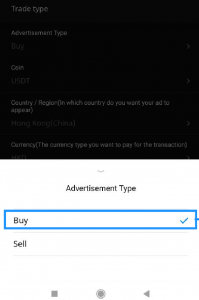
Step 5 – Trade Amount
After clicking NEXT, you will have to switch the TOGGLE, Input buy price in NGN, on exchange select AVERAGE, then input trad amount. Lastly, don’t forget to set transaction limit and click NEXT.

Step 6 – Confirmation
You have to confirm payment information, make a trade description, click an advance setting button and then publish.












